April 5th, 2017
PowerCalc™ won Gold in Consulting-Specifying Engineer’s annual contest for Product of the Year 2016.
In our initial January 24th newsletter in this series, seven (7) reasons for winning were discussed: (1) the PowerCalc algorithm, (2) the PowerCalc panel, (3) the PowerCalc process, (4) PowerCalc for NEC compliance, (5) the PowerCalc Wizard, (6) PowerCalc in the cloud, and (7) the PowerCalc experience.
Let’s discuss Reason #5 in more detail: PowerCalc’s Wizard.
PowerCalc streamlines the design process with just 3 inputs per circuit (load kVA, load type and # of poles).
Our commitment to easy then goes even farther with design input simplified with Wizards. The user can elect to design using the full panel schedule or use the Wizard to pop up a circuit-by-circuit screen for input.
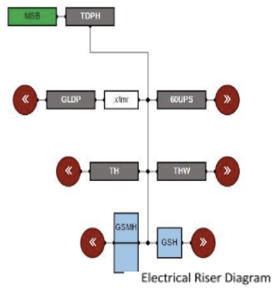 The design process is fault proof with Wizards. This means no training, no mistakes and instant results with an even easier and faster user interface.
The design process is fault proof with Wizards. This means no training, no mistakes and instant results with an even easier and faster user interface.
There are 4 Wizards: (1) Panel Wizard, (2) Branch Circuit Wizard, (3) eNODE™ Wizard and (4) eRASE™ Wizard.
And it is all so easy, no training is necessary!
In any building, the type of power distribution depends on the building type (commercial, residential, institutional or industrial), dimension (area, height etc.), the length of supply cables, and the loads.
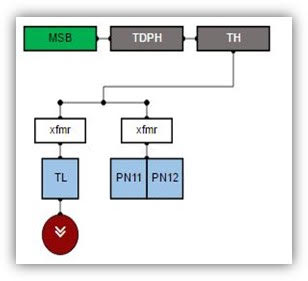 The power distribution system can be divided into:
The power distribution system can be divided into:
These wizards help design both the vertical and horizontal supply systems to complete the design of the power distribution system.
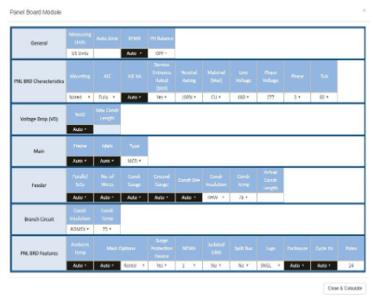 Set up the Panel’s Header showing its characteristics and features for population across the design. These inputs then populate the documents with this one easy step.
Set up the Panel’s Header showing its characteristics and features for population across the design. These inputs then populate the documents with this one easy step.
The Panel Wizard depicts all the Fields with associated Panel values. PowerCalc uses these settings in the calculation of the Panel Frame, Main, and Feeder values, Branch Circuit Values, Connected and Demand Load. Note that most of these values are set on Auto. On this setting, PowerCalc calculates and displays the appropriate value every time a Load (Branch Circuit) is added or removed from the Panel. Each one of these Auto settings can also be manually set by the User to override the Auto setting.
 You can input the 3 easy inputs (load kVA, load type and # of poles) on the panel or alternatively, on the Branch Circuit Wizard. This wizard makes it even easier to track your input of these Independent Values.
You can input the 3 easy inputs (load kVA, load type and # of poles) on the panel or alternatively, on the Branch Circuit Wizard. This wizard makes it even easier to track your input of these Independent Values.
And while you are inputting these numbers (and anyone can do this typing exercise), PowerCalc is busy in the background calculating all Dependent Values at the same time.
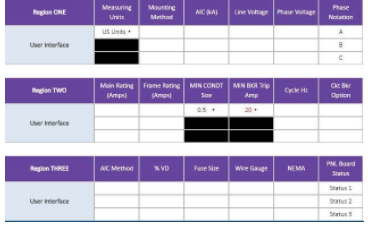 The eNODE is PowerCalc’s traffic cop making sure that the panel voltage hierarchy, the vertical and horizontal relationship is observed. This Wizard allows the User to interface with the software database.
The eNODE is PowerCalc’s traffic cop making sure that the panel voltage hierarchy, the vertical and horizontal relationship is observed. This Wizard allows the User to interface with the software database.
Last, if you want an energy saving design, the eRASE™ Wizard allows you to implement PowerCalc’s energy savings module with ease.
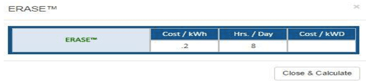
Why is all of this important?
 PowerCalc automates the electrical design process.
PowerCalc automates the electrical design process.
It is well established that automation is the driver in our techcentric society and business world.
Automation drives productivity across all businesses large or small. Changes, even small ones, over time snowball into massive gains in productivity.
It includes: automation of processes with databases, standards, and updated procedures resulting in fewer errors, fewer building department comments and fewer issues with finished designs. And, just less time spent on design and repetitive calculations.
To illustrate this point, we’ve put together the chart shown that focuses on design time. It shows how PowerCalc streamlines the design process to save days of engineering man hours. Save Time/Save Money.
Let me know what you think…and in our next issue we’ll talk about the PowerCalc in the Cloud. Also, be sure to sign up for our blog.

488 N. Federal Hwy, Boynton Beach, Florida 33435
(561) 278-9969
Inbound Performance Template by SmartBug Media. Copyright 2026.
All Rights Reserved
