May 2nd, 2017
PowerCalc™ won Gold in Consulting-Specifying Engineer’s annual contest for Product of the Year 2016.
In our initial January 24th newsletter in this series, seven (7) reasons for winning were discussed: (1) the PowerCalc algorithm, (2) the PowerCalc panel, (3) the PowerCalc process, (4) PowerCalc for NEC compliance, (5) the PowerCalc Wizard, (6) PowerCalc in the Cloud, and (7) the PowerCalc experience.
Let’s discuss Reason #6 in more detail: PowerCalc in the Could.
PowerCalc is the first SaaS (software-as-a-service) electrical engineering design software in the cloud. It wasn’t easy: over 7 million equations were re-programmed in over a year of tireless work effort.
The reason for all of this effort? Being in the cloud changes everything.
PowerCalc’s cloud-connected platform establishes a design procedure to maximize your team’s productivity, communications and project quality.
You may think that your work is organized now, but the cloud makes it fault proof.

When the company’s account is set up, a Group Administrator is authorized.
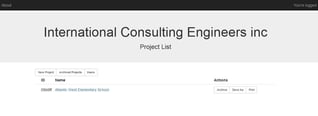
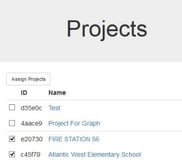 The Group Administrator or the User then names a new Project or accesses an existing project and invites Users. Users are also able to create their own projects if authorized by the Group Administrator:
The Group Administrator or the User then names a new Project or accesses an existing project and invites Users. Users are also able to create their own projects if authorized by the Group Administrator:
 The Group Administrator can add Users by simply sending an email invitation.
The Group Administrator can add Users by simply sending an email invitation.
 When inviting a User, the Group Administrator assigns privileges:
When inviting a User, the Group Administrator assigns privileges:
Create - User can start a project
View – User can view a project (editing not allowed)
Print – User can print a project
Copy – User can copy a project
Archive – User can archive / un-archive a project
Once privileges are set up, then the Group Administrator assigns access by clicking the “Assign Permissions”. Users can be granted or denied access throughout the design of any project. And a User can be blocked or disabled from any work group, and even re-invited to join again.
Accountability is ensured: never any question as to who is doing what, when, where and why.
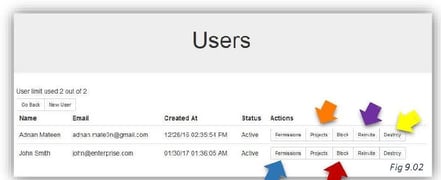
Teams succeed with great communications and great organization. Simplifying how your team works together promotes the collaboration necessary to excel.
PowerCalc’s cloud platform provides the method to establish work groups and responsibilities with everyone having access to what is happening. Those who “need to know” have the real time information needed to get the job done and done the right way.
We have just published our User Manual, so take a look for yourself to see how easy and seamlessly this process works.
The cloud makes all the difference because it is the way we all get together to manage work flow in today’s work place. PowerCalc fits right into your process but makes your work easier, faster, more accurate and more profitable.

 PowerCalc automates the electrical design process.
PowerCalc automates the electrical design process.
It is well established that automation is the driver in our techcentric society and business world.
Automation drives productivity across all businesses large or small. Changes, even small ones, over time snowball into massive gains in productivity.
It includes: automation of processes with databases, standards, and updated procedures resulting in fewer errors, fewer building department comments and fewer issues with finished designs. And, just less time spent on design and repetitive calculations.
To illustrate this point, we’ve put together the chart shown that focuses on design time. It shows how PowerCalc streamlines the design process to save days of engineering man hours. Save Time/Save Money.
Let me know what you think…and in our next issue we’ll talk about the PowerCalc in the Cloud. Also, be sure to sign up for our blog.

488 N. Federal Hwy, Boynton Beach, Florida 33435
(561) 278-9969
Inbound Performance Template by SmartBug Media. Copyright 2026.
All Rights Reserved
